
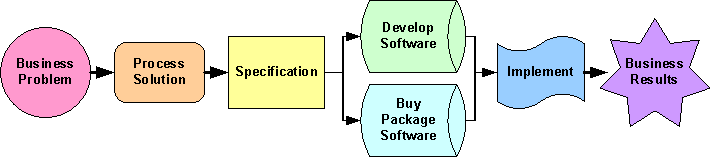

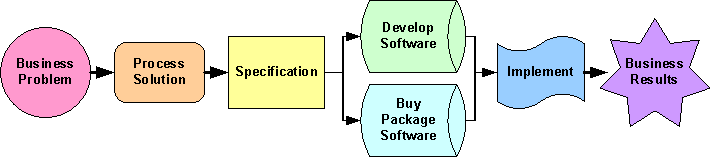
12 Ways You Can Help Your IT Department Get It Right the First Time
The "IT to Business Unit " Problem: How to Do Something about the Dysfunction, Waste, Stress, Frustration and Loss of Competitive Advantage.
| Tom Ingram and Associates Home |
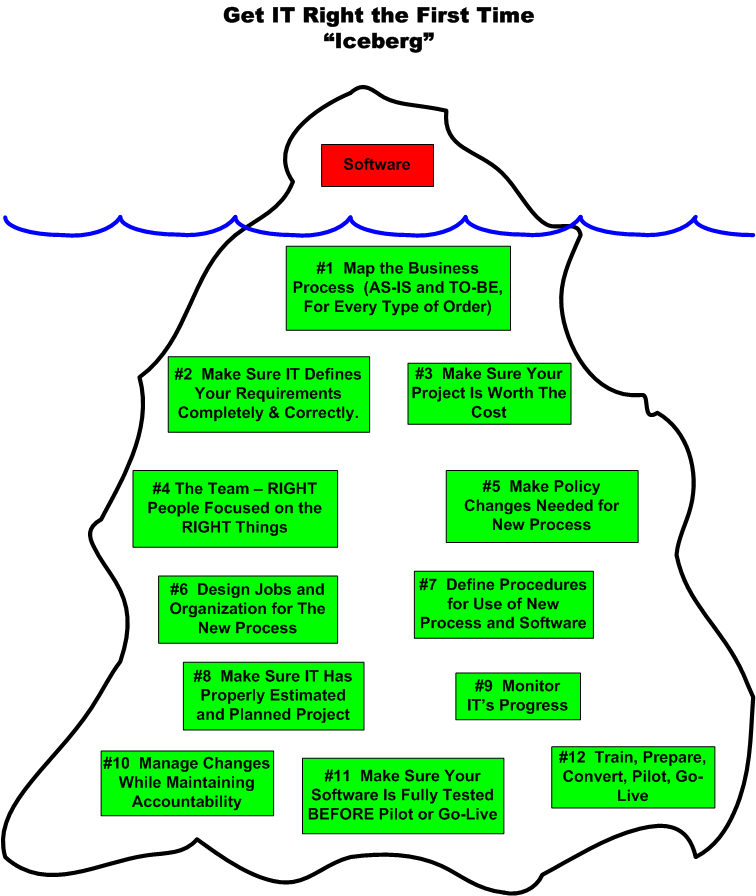
Course Purpose: To help business executives and managers understand why computer projects get into trouble and what they can do about it. Key concepts:
1. Why computer projects are usually late, over budget and fail to perform as promised.
2. How you, as a business person, can oversee the performance of your IT department - and prevent trouble from happening in the first place.
3. How you can save your company a lot of money by making sure that IT gets things right the first time - rather than having to do it over and over again.
4. We will help you, as the business person, understand what you and your people must do before the IT people can do their jobs.
5. How to deal with under staffed or unresponsive computer departments.
Note: Items below will be in PDF format. [PDF file format requires Adobe Acrobat Reader to be loaded on your computer. If you need to download Adobe Acrobat Reader click on http://www.adobe.com/products/acrobat/readstep2.html]
SESSION CONTENT, DATES AND TIMES
| Session # |
Topic & Key Points |
Supporting Cases / Materials |
|
Session 1
|
AN OVERVIEW: Understanding Your Odds of Success -
and What You Can Do to Improve Your Chances of a Successful Outcome Problem: You know that most large computer projects are late and over budget. When they are finally completed, they often do not include all the functions and features needed to accomplish the business' objectives. This results in frustration, substantial re-programming, delays and additional cost. You see this happen time and again, but don't understand why - much less what can be done about it. Solution #1: Understanding The Major Reasons Things Continue to Go Wrong With Computer Projects.
Solution #2: Overview: What You Can Do About These Continuing Problems
Solution #3: Short Version: How to Oversee Another Department (IT) or a Contractor that You Are Dependent On
Solution #4: The "Undoable Job" Problem, Recap of Your Responsibility to the IT Department. You Owe Your IT Department a "Doable" Job - The IT Oversight Committee
The above responsibilities and guidelines may seem unattainable, but there is no doubt that they will help resolve the traditional IT department - business unit conflicts. To my knowledge, no other mechanism will resolve this difficult problem. The alternative to the above is to continue to live with the status quo of dysfunction, waste, stress, frustration and loss of competitive advantage. DON'T FALL INTO THE TRAP OF HAVING THE IT OVERSIGHT COMMITTEE REPORT TO THE CIO, CFO OR TOO LOW IN THE ORGANIZATION! Top management and the board of directors (generally) will resist having the IT oversight function report directly to them. Understandably, they prefer to spend their time on other priorities. Think through the above IT oversight committee tasks. Can these be effectively accomplished by a group that reports lower in the organization? The answer is no. The simple truth is that the authority of the board or top management is necessary to bring the organization together around these tasks. The board or top management simply needs to suck it up and attend to this responsibility. Failure to do so will condemn the organization to the status quo of dysfunction, waste, stress, frustration and loss of competitive advantage. Historical Note: Why John Adams would say "This is NOT the IT Department's Fault!" In "The Portable John Adams" by John Patrick Diggins, pages 292 to 309, John Adams is quoted as to why dozens of republics have failed to endure throughout history. Adam's observations were essential to shaping the great republican government experiment which became the United States. Adams explains that the previous republics all evolved into two branches of government (or factions), which is an inherently unstable arrangement. "We have all along contended that a simple government ... must, of necessity, divide into two [branches], ... and will proceed from debate and controversy to sedition and war." He continues to explain why a third branch is necessary. "Having no third order to appeal to for decision, no contest could be decided but by the sword." These republics all descended into war and atrocities, and passed away. Machiavelli and other historians blamed the problem on bad conduct by the people. Adams disagrees, saying "Machiavelli's severity ought, however, to have been applied to the form of government, not the temper of the people. The latter being but the natural and necessary effect of the former." The writer of this book goes on to say that "Adams ... believed a revolution had no means of enduring without the rule of law... Adams was convinced that unless the country's political institutions were properly constructed, with a sufficient role for a strong ... president - America was doomed to go the way of all republics.." If Adams were alive today, and faced with the continuing problems that we see between IT departments business users, I believe he would say, "This is not the IT department's fault - it is a defect in the government of the IT-to-business unit relationship. This relationship needs a third branch, backed by a strong set of governance guidelines. Without such an arrangement, you will continue to struggle and fight and blame each other as either uncommitted or incompetent"
|
Symptoms: What You Are Promised vs. What You Get Impact of Failed Computer Projects On Earnings Summary Table Showing Millions Wasted on Bad Computer Projects Software Company Non Performance from A New Model for Software Company Investing Computer Projects Fail 50% - 70% of the Time - Why? Research Summary Understanding How To Improve Computer Project Outcomes Solutions: Effective Organization and Oversight Models Discuss Case of IT Dept Overworked by 100% Discuss the Stair Step Model of Normal Cost and Delay Earned Value Training Materials Discuss TIA Project Turnaround Contract
DISCUSS CASE OF SERVICES COMPANY INTERNAL DEPARTMENT FRUSTRATIONS AND SOLUTIONS
|
|
Session 2 |
Action Item
#1: Map the Business Process (AS-IS and TO-BE, For Every Type of
Order)
How to Document Your Business So That Your People and IT Can Make the Needed Improvements.
|
Newsletter 5 Newsletter 5 AS IS Master Flowchart Newsletter 5 TO BE Master Flowchart Review Most Recent AS IS Flow Chart from Large Services Company Project Review Most Recent TO BE Flow Chart from Large Services Company Project Review Most Recent Metrics Model from Large Services Company Project Review Score Card Metrics for City of Carrollton Discuss Drucker's 5 steps for improving service productivity from "The New Productivity Challenge", Harvard Business Review, November/December 1991 See article "Staple Yourself to an Order", by Shapiro, Rangan, and Sviokla, Harvard Business Review, originally published in 1992, Republished in Top-Line Growth, July-August, 2004. Generally available online through your public library. |
|
Session 3 |
Action Item
#2: Make Sure IT Defines Your Requirements Completely & Correctly. How a Single Document Can Specify Everything You Need (Requirements, Screens, Training, Testing and Sign-Off.)
|
Newsletter 10 Newsletter 10 Master Flow Chart
Screen Flow Use Case Example Simple ScreensFlowSimple WithSignOff.pdf UseTestCasesSimple.pdf |
|
Session 4 |
Action Item
#3: Make Sure Your Project Is Worth The Cost How to Develop a Cost / Benefit Justification
|
Preliminary Findings of Study of Financial Returns from 568 Software and
Related Companies Requirements Log With Business Case Business Case Payback Examples 1 Business Case Payback Examples 2 (best, password required) |
|
Session 5
|
Action Item
#4: The Team - RIGHT People Focused on the RIGHT Things How to Assemble the Right Team and Give Them What They Need
|
Discuss TIA Project Turnaround Contract
Informal: Newsletter 5 Formal: Services Company Project Priorities List: Project Priorities Dots Quick Hits (password required) Business Case Payback Examples 2 (best, password required) Discuss most recent results from reorganization, office consolidation for Large Services Co. |
|
Session 6 |
Action Item
#5:
Make Policy
Changes Needed for New Process How to Identify and Make the Needed Policy Decisions
|
Discuss examples of tough policy decisions needed for new processes for large
services company Discuss Excerpts from Jack Welch book Discuss Excerpts from Lou Gerstner Book |
|
Session 7 |
Action Item
#6: Design Jobs and Organization for The New Process How to Define the Needed Jobs and Organization.
|
Discuss Job Descriptions and Organization Changes from Large Services Company Project Discuss The "Grote Approach" to Defining Jobs and Improving Performance: Use Case Screens Detail Bid Package |
|
Session 8 |
Action Item
#7: Define Procedures for Use of New Process and Software How to Quickly Document the Procedure Steps Your People Will Need With the New System
|
Use
Case Screens Detail Bid Package Process Inventory Specialty Retailer Discuss Procedures Defined and Developed for Large Services Company Project
|
|
Session 9 |
Action Item
#8: Make Sure IT Department Has Properly Estimated and Planned Project How to Help IT Make Sure They Haven't Forgotten Anything.
|
OBS WBS Major Swr Release Plan SimpleProjectPlanTesting TooLow.pdf |
|
Session 10 |
Action Item
#9: Monitor IT’s Progress How to Make Sure IT Stays On Track for an On time, On Budget, As Promised Delivery.
|
Discuss
effective status reporting Sample Action Items, Issues and Minutes Log |
|
Session 11 |
Action Item
#10: Manage Changes While Maintaining Accountability How To Address Changes, But Maintain Accountability for On Time, On Budget Completion
|
Discuss Customer Failure to Have Baseline from Which to Manage Changes.
Stat
Rpt Showing Cust Resp and Failure Discuss Change Order Forms Discuss Customer Failure to Have Baseline from Which to Manage Changes, $5 MM Fraud Newsletter 21 ScreensFlowSimple WithSignOff.pdf |
|
Session 12 |
Action Item
#11: Make Sure Your Software Is Fully Tested BEFORE Pilot or Go-Live How to Make Sure The Bugs are Worked Out Before You Accept The Software.
|
ScreensFlowSimple WithSignOff.pdf
UseTestCasesSimple.pdf Sales Use Cases Specialty Retailer Use Case Screens Detail Bid Package
|
|
Session 13 |
Action Item
#12: Train, Prepare, Convert, Pilot, Go-Live How to Go-Live On the New System Without Killing Yourself or Your People.
|
ScreensFlowSimple WithSignOff.pdf
UseTestCasesSimple.pdf Sales Use Cases Specialty Retailer Use Case Screens Detail Bid Package Discuss Case of Xerox Conversion Discuss Large Services Company Prep, Convert, Pilot, Go Live |
|
Session 14 |
Mistakes and
Traps to Avoid
|
OBS WBS Reporting Project Shows Bottlenecks Earned Value Training Materials Process Inventory Specialty Retailer Review Iceberg Model OBS WBS Major Swr Release Plan Discuss Starting Work, Looking Busy, Burning Money, $5 MM Fraud Award Newsletter 21 Discuss Case of Large Services Co., IT Dept Continually Criticized with "It Doesn't Work." Discuss Case of Florida Manufacturer Formal: Services Company Project Priorities List: Project Priorities Dots Quick Hits (password required) Business Case Payback Examples 2 (best, password required) Stat Rpt Showing Cust Resp and Failure Discuss Case of French National Railway Discuss Advanced Internet Project Case - $750,000 to $17 million at stake Newsletter 10 |
|
Session 15 |
Key Lessons from Large Reengineering Projects
|
ProcessFlowASISLargeServices CoDiv1A.pdf (password required) ProcessFlowASISLargeServices CoDiv2.pdf (password required) TimeStudyProcessEfficiency Detail.pdf (password required) TimeStudyProcessEfficiency Summary14Projects.pdf (password required) ProcessFlowTOBEServices CoDraft1.pdf (password required)ProcessFlowTOBEServices CoMultipathDraft2.pdf (password required) Review Large Services Co. Field Operations AS IS chart Review Large Services Co. Field Operations TO BE chart |
|
Session 16 |
How to Know If
Your IT Department Has Its Act Together If Your IT Department Is On The Ball, Most of the Following Will Be Evident In Their Work:
|
Action Issue Log
TeamGuidelines.pdf Stat Rpt Showing Cust Resp and Failure Customer Responsibilities Due Dates ChecklistFunctional Specification Checklist |
|
Session 17 |
How to Get All
This Work Done Quickly: Cross-Organizational
Workshops The Special Energy and Momentum Generated by Cross-Department, Cross-Company Cooperation.
|
Newsletter 15 Software Implementation Workshop Flowchart for Bringing New Client On Board (Confidential, Password Required) Workshop for Bringing On New Clients (Confidential, Password Required) Review Project Plan Developed for Large Services Co. Consolidation of Field Operations
|
|
Session 18 |
Reporting Workshop: How To Get The Reports You Need with the Least Hassle:
|
Sales Use Cases Specialty
Retailer Use Case Screens Detail Bid Package Review Engineered Air Balance Case Newsletter 14 |
|
Session 19 |
Managing and Dealing with 3rd Party Software Providers
and Consultants
|
Project Process
Improvement AS IS (Discovered problems beyond the department's
control!) Customer Responsibilities Due Dates Checklist Discuss $5 mm Project Turnaround Newsletter 3 Newsletter 10 Master Flow Chart RFP RFI Sample (full detail bid package for major system)Sales Use Cases Specialty Retailer (just the software specs - full bid package detail to be added) |
|
Session 20 |
How to Deal
With Understaffed or Unresponsive IT Departments
|
Discuss Florida Manufacturer Case
- 100% Over Booked!
Stat Rpt Showing Cust Resp and Failure Review Core Processes Models for Large Services Firm. Discuss Ongoing Prioritization Issue Business Case Payback Examples 2 (best, password required)
|
|
Session 21 |
Costing:
How it Helps Create Focus on the Right Things, Basics of Activity Based
Costing
|
Master
Field Operations AS IS
chart Master Field Operations TO BE Chart TimeStudyProcessEfficiency Detail.pdf (password required) TimeStudyProcessEfficiency Summary14Projects.pdf (password required) Sample Costing Spreadsheet Showing why costing is necessary to reduce complexity and prioritize correctly. Shows customers, types of services performed, how company is paid and profitability for each cell in the spreadsheet.
|
Cost: $2,500 for 12 Sessions (You pick the 12 sessions you prefer from the sessions listed above. 100% money back guarantee if not satisfied.)
Session Length and Format: 1 hour conference call with materials available through the internet.
To Register: Send an email to tom@tomingraminc.com - you will receive instructions for payment and conference call arrangements.
Scheduling Sessions: Usually one session per week at a standing time.
Cancellations / Rescheduling: You may cancel and reschedule up to two sessions at no charge. Rescheduling more than two sessions will result in an additional rescheduling fee of $100 per rescheduled session.
Contact Us at 972-394-5736 or tom@tomingraminc.com