
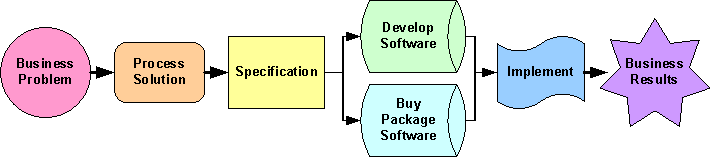

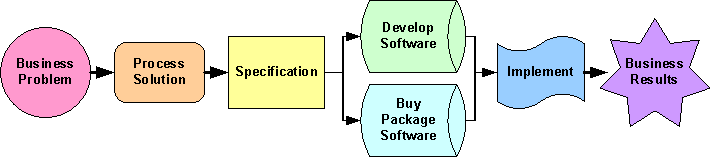
Process Mapping / Business Analyst (PMBA)Training
| Client Results Quotes | Client Success Stories & Case Studies* | Books, Articles, Newsletters, "How To" Tools, | Tom Ingram and Associates Home |
This course is based on our best work samples from many years:
Process Improvement, Requirements, Software Specification,
Development, Nation-Wide Implementation for Consumer Goods
Sales and Service Company.
Resulted in
$7.5 million saved over three years.
Consolidated 36 offices to 13 while creating a nation-wide set
of standard processes, removed 250,000 potential errors per year
and freed up 63,000 sales and sales support hours per year.
Case Study BEFORE
Process Flow (password=asco11)
AFTER
Process Flow
Software Functions Chart
Software Actually Developed
Software Specification and Bid Package After Multiple Failures by Previous Vendors for Consulting Services Firm BidPackageCompleteLMNCompany
Troubled Development Project Turned Around Through Process Flow
and Use Cases for Difficult Internet Application.
Project
brought under control, $300,000 saved in three weeks, reduced
capital needed by $14 million.
Case
Study
Master
Flow Chart Use
Cases
Process Improvement, Requirements, Software Specification, Bid
Package for Casualty Loss Services Company.
Order
Processing Time Reduced from 5 Days to 1 1/2 Days.
Case Study Use
Cases Software Specification Bid Package
Simple, Fast Development, Integration with Mainframe through Screen Flows for Texas Instruments Screen Flow Use Case Example Simple
Simple, Fast Development, Scope and Cost Controlled through
Screen Flows and User Sign-Offs for Nortel.
Screen
Flow Simple With Sign Off
Additional Samples, Some Complex: Full detail bid package for major system, FX Business Unit Functional Diagram Electric Utility Integration Flow Chart Difficult Mainframe Integration of Electric Utility System Fast, Inexpensive Software Specification and Purchase for Engineered Air Balance
Course Purpose: To help technical people improve their ability to:
1. Map and define business processes.
2. Help users communicate and define their needs.
3. Develop or purchase application software to match the user's business processes, on time, on budget and as promised.
Values and Attributes to be developed in Process Analysts and Business Analysts:
The following list of values and attributes will be encouraged and reinforced throughout the training series:
FAQs, Symptoms, Problems, Traps and What to Do About It List This list will be developed and updated as each series is taught. It is intended to be a reminder of the most important problems to avoid, and how to avoid them.
Note: Items below will be in PDF format. [PDF file format requires Adobe Acrobat Reader to be loaded on your computer. If you need to download Adobe Acrobat Reader click on http://www.adobe.com/products/acrobat/readstep2.html]
SESSION CONTENT, DATES AND TIMES
| Session # Date & Time Format |
Topic & Key Points | Supporting Cases / Materials |
|
Session 1
|
Introduction to Process
Mapping & Business Analysis
|
Newsletter 5 |
|
Session 2
|
Helping the Customer Specify The Outcome That They Need
|
Newsletter 10 Newsletter 10 Master Flow Chart See article "Staple Yourself to an Order", by Shapiro, Rangan, and Sviokla, Harvard Business Review, originally published in 1992, Republished in Top-Line Growth, July-August, 2004. Generally available online through your public library. |
|
Session 3
|
How a Single Document Can Specify Everything You Need
(Requirements, Screens, User Acceptance and Testing)
|
Newsletter 2
Screen Flow Use Case Example Simple Screens Flow Simple With SignOff |
|
Session 4
|
Show Me The Money: Developing the Business Case and
Cost / Benefit Analysis
|
Preliminary Findings of Study of Financial Returns from 568 Software and
Related Companies Ten Year ROI Analysis for Software Industry - Wall Street Journal, Monday, February 28, 2005 Requirements Log With Business Case Business Case Payback Examples 1 Business Case Payback Examples 2 Discuss how Div 3 of Large Services Company achieved a payback of $10,000 per day (more than $2,500,000 per year) from improvements in just one process! |
|
Session 5
|
Large Reengineering Projects (Part 1)
|
FOP JOPP RUAT SEAT Informal: Newsletter 5
Formal: Services Company Project Priorities List: Project Priorities Dots Quick Hits |
|
Session 6
|
Large Reengineering Projects (Part 2)
|
Process Flow ASIS Large Services Co Div1A Process Flow ASIS Large Services Co Div2 (password required) Time Study Process Efficiency Detail Time Study Process Efficiency Summary 14 Projects Process Flow TOBE Services Co Draft1Process Flow TOBE Services Co Multipath Draft2
|
|
Session 7
|
What to Do When Everything Is A Mess - There Is No
Obvious Place to Start
|
Business
Unit Functional Diagram
Newsletter 10 Master Flow Chart |
|
Session 8
|
Some Key Tools
|
Action Issue Log
Stat Rpt Showing Cust Resp and Failure
|
|
Session 9
|
How to Improve Executive and User Buy-In Through Focused
Workshops
|
Newsletter 15 Software Implementation Workshop Flowchart for Bringing New Client On Board (Confidential, Password Required) Workshop for Bringing On New Clients (Confidential, Password Required)
|
|
Session 10
|
Some Helpful Checklists
|
Customer Responsibilities Due Dates Checklist
Functional Specification Checklist High Level Design OOM Estimate Checklist
|
|
Session 11
|
Estimating Time and Cost
|
OBS WBS Major Swr Release Plan |
|
Session 12
|
What Happens When We Try to Do Too Many Projects?
Project Portfolio Management
|
OBS WBS Major Swr Release Plan OBS WBS Reporting Project Shows Bottlenecks Discuss Case of Florida Manufacturer Formal: Services Company Project Priorities List: Project Priorities Dots Quick Hits Business Case Payback Examples 2
|
|
Session 13
|
Understanding Database Concepts and Implications
|
DataBase Administrator Job Elements DatabaseDesignSample WithSignOff.pdf Guest Lecturer Materials |
|
Session 14
|
Why Requirements and Changes Need to Be In Writing, Why
They Often Aren't, What to Do About It
|
Newsletter 21 Newsletter 10 Master Flow Chart Stat Rpt Showing Cust Resp and Failure Earned Value Training Materials
|
|
Session 15
|
How to Help Make Sure Your Software Is Tested Effectively
Before It is Put Into Production
|
Process Flow 25P Reduction Y2K Remediation |
|
Session 16
|
Methodologies: Good News, Bad News
|
Newsletter 2
Customer Responsibilities Due Dates Checklist
Functional Specification Checklist |
|
Session 17
|
Other Cases and Concepts of Interest
|
Newsletter 14 Earned Value Training Materials TechnicalBreakdownStructure.pdf Project Process Improvement AS IS Project Process Improvement TO BE |
|
Session 18
|
Some Advanced Concepts and Tools
|
Newsletter 3
TechnicalBreakdownStructure.pdf Process Inventory Specialty Retailer |
|
Session 19
|
Some Often Overlooked Items
|
City of Fort Worth Case: Process
Flow 25P Reduction Y2K Remediation Tallgrass Technologies Case Software Company Fraud Case: Newsletter 21 Review of Horror Stories from "How to Turn Computer Problems Into Competitive Advantage" |
|
Session 20
|
Introduction to
Basic Accounting Concepts (This is intended to help the student with a limited financial background to understand basic concepts.)
|
Newsletter 5 TO BE Master Flowchart |
|
Session 21
|
Introduction to All Major Accounting Systems
|
Newsletter 5 TO BE Master
Flowchart Review Functional Block Diagrams of Each Major System |
|
Session 22
|
Reporting Workshop: How To Get The Reports Your
Customer Needs with the Least Hassle:
|
Sales Use Cases Specialty Retailer |
|
Session 23
|
Problem Solving Skills
|
Discuss
Initial Projects Study Published by PMI in 1994:
“Managing Client/Server Projects - A Study of 62 Projects” Discuss Root Issues Identified in Book Published by PMI in 1998: “How to Turn Computer Problems Into Competitive Advantage” Discuss TIA record of results Category Table Approach (Also called the Affinity Method) for Specialty Retailer: Category Method Issue Action Specialty Retailer |
|
Session 24
|
Managing and Dealing with 3rd Party Software Providers
and Consultants, Part 1
|
Project Process
Improvement AS IS (Discovered problems beyond the department's
control!) Customer Responsibilities Due Dates Checklist Newsletter 10 Master Flow Chart
|
|
Session 25
|
Managing and Dealing with 3rd Party Software Providers
and Consultants, Part 2: Creating Bid Packages
|
RFP RFI Sample
(full detail bid package for major system) Sales Use Cases Specialty Retailer (just the software specs - full bid package detail to be added) Use Case Screens Detail Bid Package Bid Package Complete LMN Company
|
|
Session 26
|
When the
Customer or User Is Not Doing Their Part... How to Respond
|
Issue List No
Resolution1
|
|
Session 27
|
Large Reengineering Projects (Part
3): Field Operations - How to Map, Diagnose, Prioritize, Focus on the
Right Things and Reduce Complexity
|
master field operations AS IS chart (to be
added - password required) single office field operations AS IS chart (to be added - password required) 15 types of transactions (detail to be added - shows reduction to essentials - password required) optimized field operations TO BE chart (to be added - password required) |
|
Session 28
|
Costing:
How it Helps Get Focused on the Right Things, Basics of Activity Based
Costing
|
master field operations AS IS
chart (to be added - password required) single office field operations AS IS chart (to be added - password required) Time Study Process Efficiency Detail Time Study Process Efficiency Summary 14 Projects 3 Dimensional Spreadsheet Showing why costing is necessary to reduce complexity and prioritize correctly. Shows customers, types of services performed, how company is paid and profitability for each cell in the spreadsheet (to be added - password required) Final costing example showing how profitability of each cell in the 3 Dimensional Spreadsheet is calculated (to be added - password required) |
|
Session 29
|
Large Reengineering Projects (Part
4): The Hard,
Unpopular Things that may Be Necessary
|
Tough Unpopular Things That May Need to Be Done |
|
Session 30
|
How to
Reengineer Your Software Development and Project Management Processes
|
Project Process Improvement AS IS |
|
Session 31
|
Managing
Technical Risk
|
Newsletter 14 |
|
Session 32
|
The Earned
Value Method of Project Accounting and Project Management
|
Newsletter 15
Earned Value Training Materials
|
|
Session 33
|
Large Service
Company Division 3 Case: Process Flows Plus the Field Procedure,
Training & Compliance Manual, Job Descriptions as a By-Product How to Consolidate Many Acquisitions into a Single, Nation-Wide Set of Standard Processes
|
Process Flow ASIS Large Services Co Div3 (password required) |
|
Session 34
|
High Impact Projects, Rapid
Results, the work of Robert H. Schaffer How to Overcome the High Failure and Frustration Rate of IT Projects and other Internal Improvement Projects [Excerpted from the books and publications of Robert H. Schaffer and Associates and Ron Ashkenas]
|
Rapid Results Training Outline |
|
Session 35
|
Why are Internal IT Departments Inherently Ineffective? |
Why are Internal IT Departments Inherently ineffective? |
Contact Us at 972-394-5736 or tom@tomingraminc.com